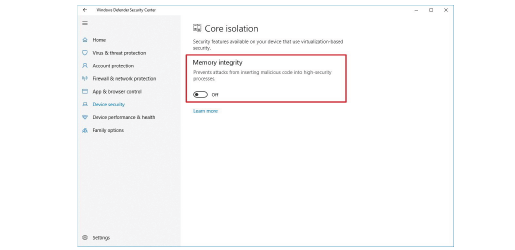Error code 52 windows 10, device was not recognised by your PC, you have update driver and followings are the simple solution for getting recognising.
HOW TO FIX ERROR CODE 52 WINDOWS 10 ?
Following are the simple steps to carry out the steps mentioned below to fix the error code 52 Windows 10 on your Computer And It Will make it simple of your device.
SOLUTION 1 – UPDATING THE DRIVER USING THE DRIVER EASY SOFTWARE
- The error code 52 windows 10 occurs if you install an incorrect or incompatible driver file.
- Download the Driver Easy software from the manufacturer site and then install it on the Windows 10 Computer as per the manual instructions.
- Once you launch the main window of the Driver Easy software, click the Scan Now button on the main panel.
- This will scan the Windows 10 Computer for any driver problems.
- Click the Scan tab at the left panel
- Find the Update All button that is located at the bottom end of the screen and then click it.
SOLUTION 2 – DELETING THE VALUES OF THE UPPERFILTERS AND LOWERFILTERS
- Make sure to create a backup of the values. To create a backup file, proceed with the steps given below.
- Right-click the Class option and then select the Export option.
- After giving the name for the exported file, select the backup folder and then click the Save button.
- On the computer’s keyboard, press and hold the Win and R keys at the same time. This will open the Run window.
- After entering the ‘regedit’ word, click the OK button in the Run window.
- As soon as the User Account Control prompt window pops up, click the Yes button.
- Navigate to the ‘Computer -> HKEY_LOCAL_MACHINE -> SYSTEM -> CurrentControlSet -> Control -> Class’ location.
- Now, go to the Class section and select 36FC9E60-C465-11CF-8056-444553540000.
- Right-click the UpperFilters tab option at the right panel of the screen.
- Click the Delete button followed by the OK button.
- After right-clicking the LowerFilters option, click Delete -> OK.
- After closing the Registry Editor window, restart the Windows 10 Computer by clicking the Restart Now button for clearing the error code 52 windows 10.